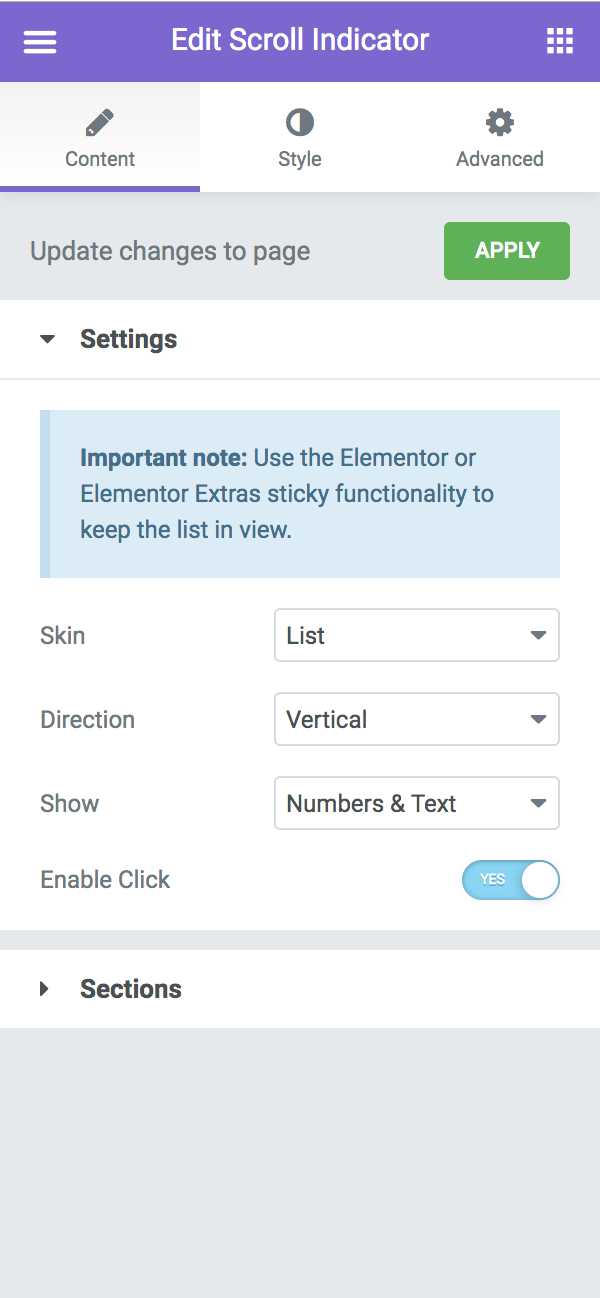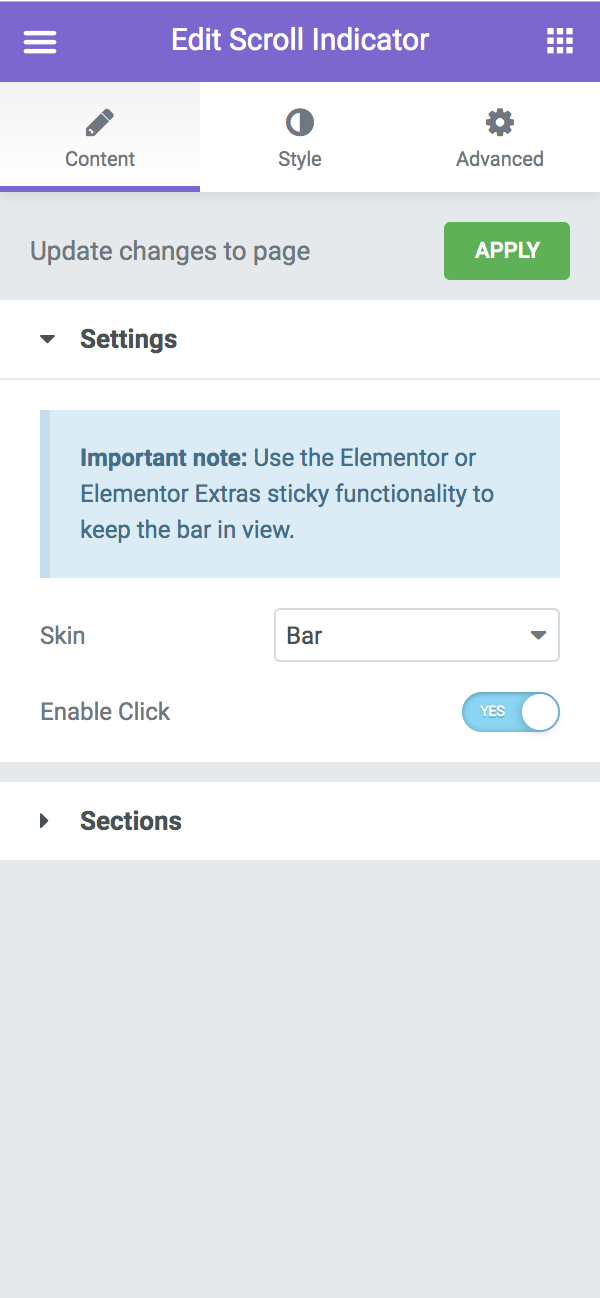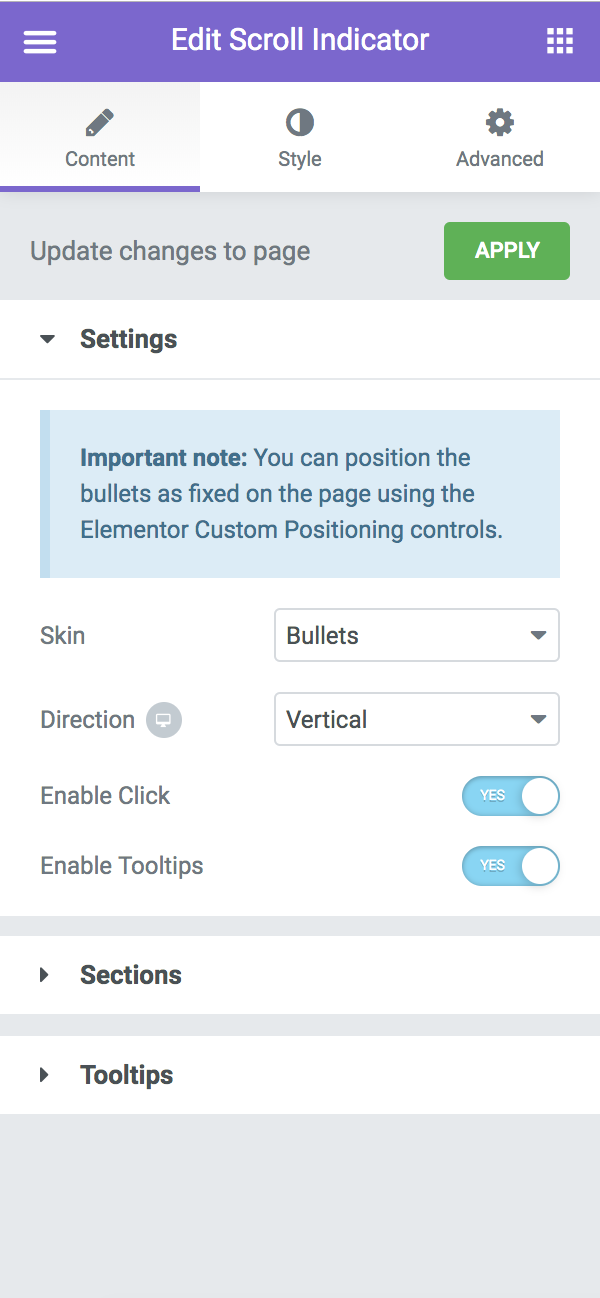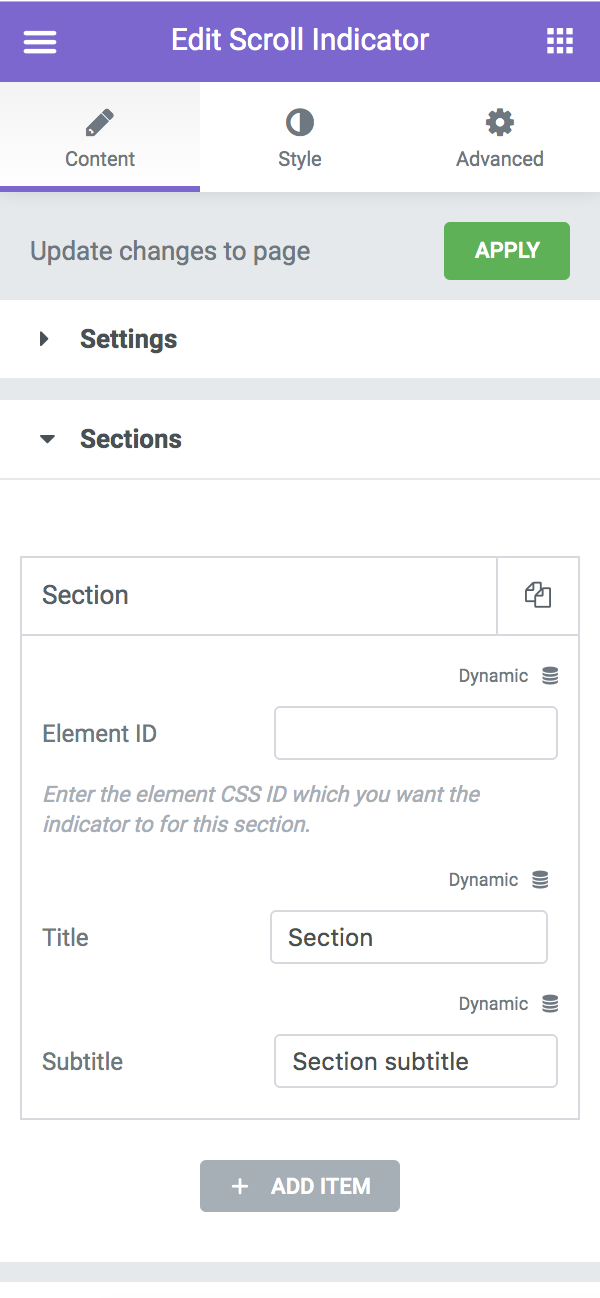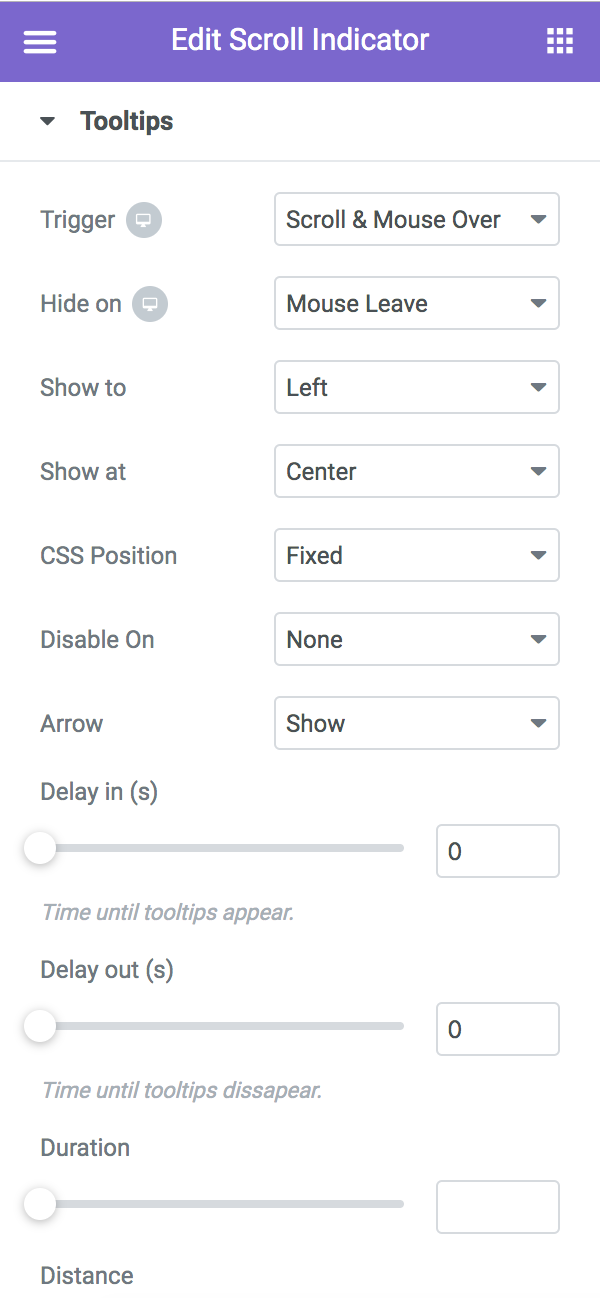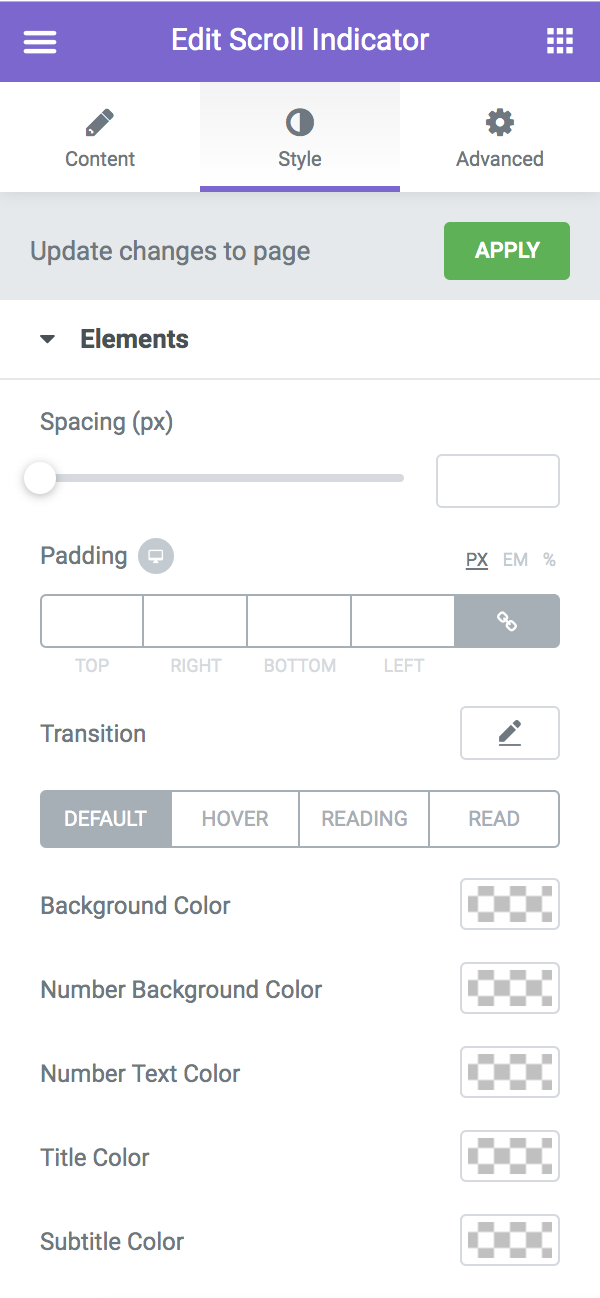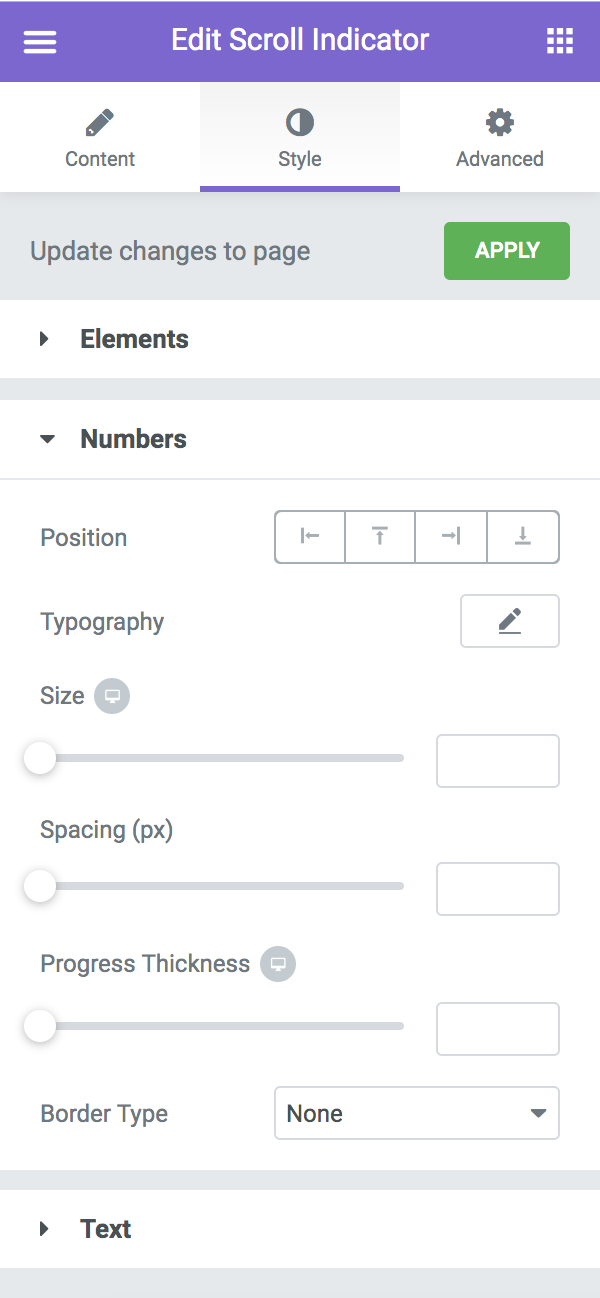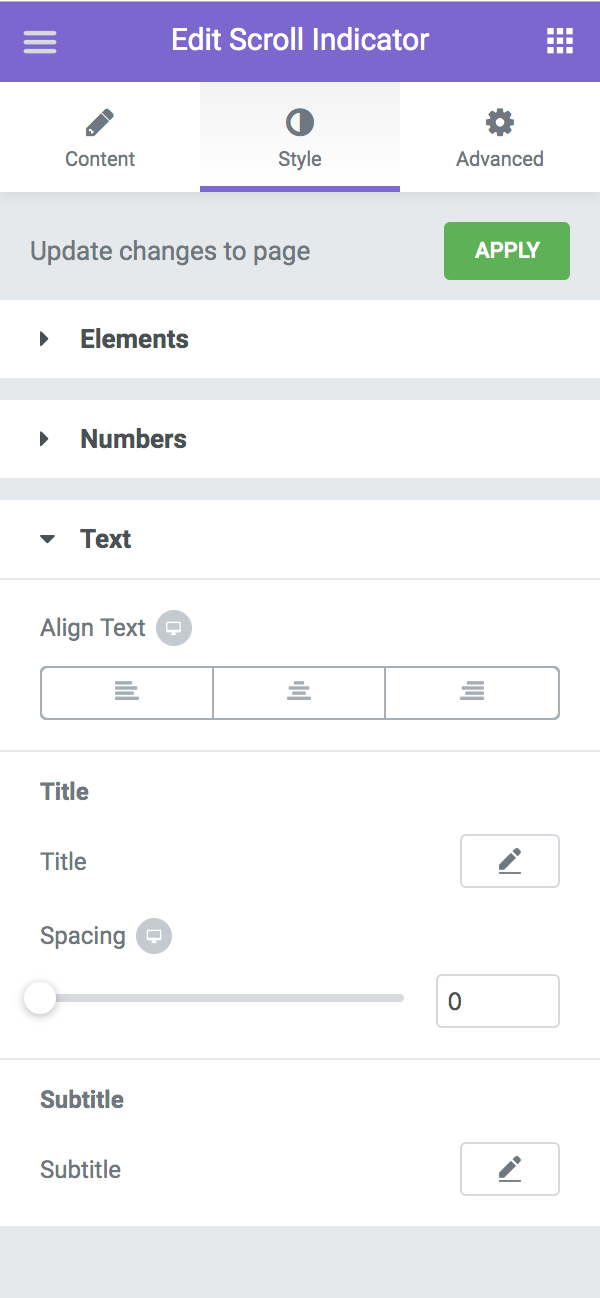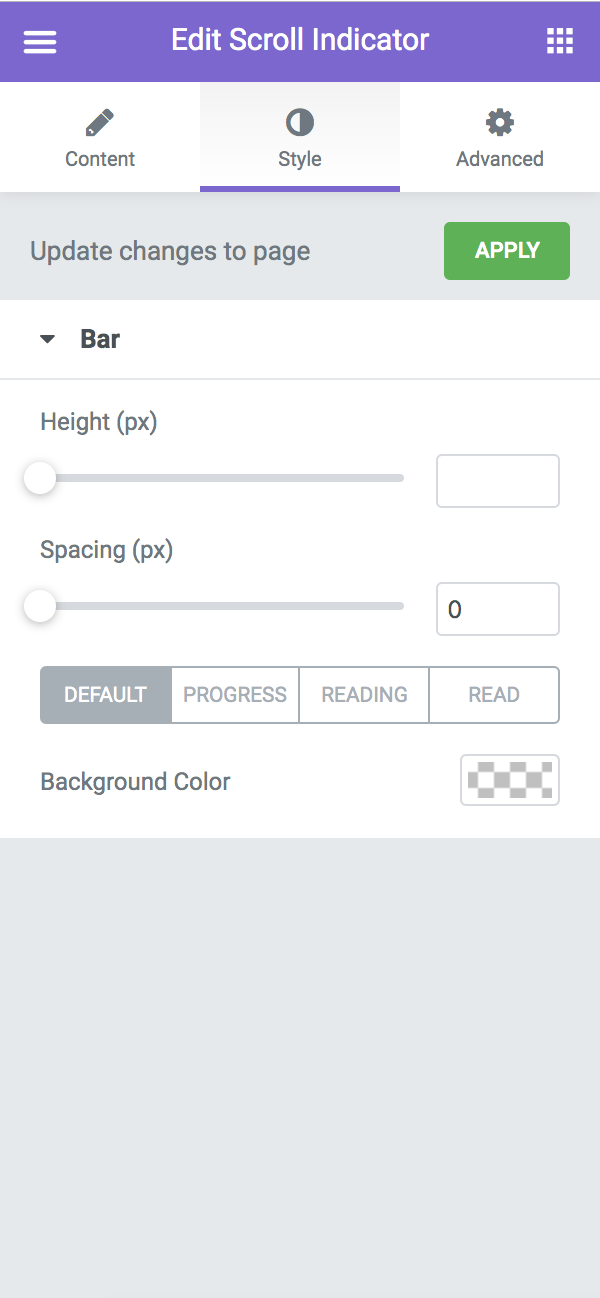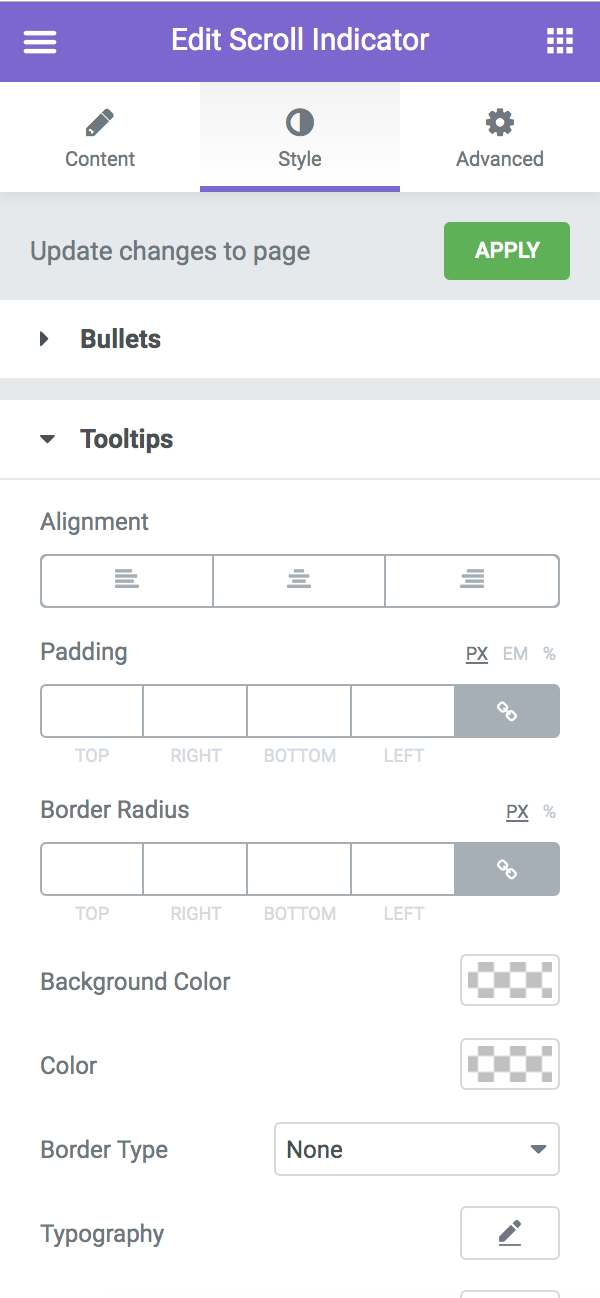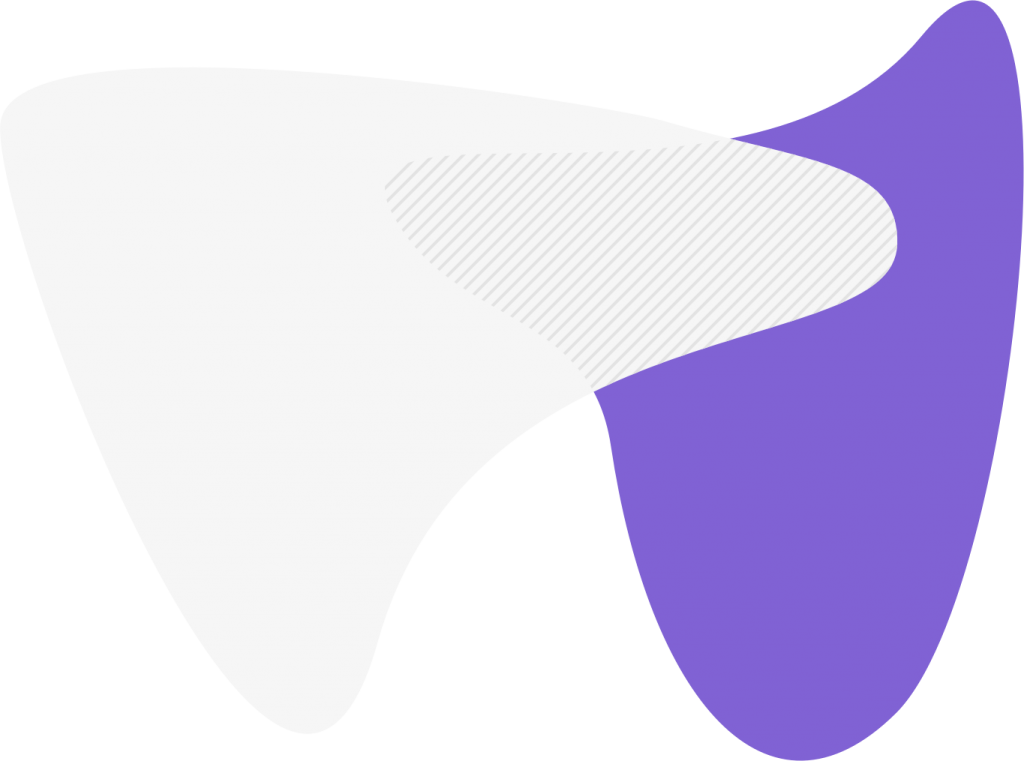All about scroll
Scroll Indicator Widget
Take scroll navigation to the next level with this truly unique widget. Whether you are building a table of contents, floating navigation or need a reading progress bar, this is the go-to tool for Elementor.
Reading Progress
Bar Skin
You know their purpose and how important they are to give visitors a useful experience when reading your articles. A simple bar which you can split into chapters.
Floating Dots
Bullets Skin
The perfect way to provide floating bullets navigation on your site. Use tooltips with the all options you’ve come to know from Extras and customise anything from the shape, colours, spacing and orientation. Position your bullets anywhere on the page using the new Elementor Custom Positioning controls.
Chapters
List Skin
A beautiful list of chapters that visitors can use to navigate through your content. They come with title and subtitle so that you can give as much information as possible. This Scroll Indicator skin is truly unique in Elementor.
Circle Progress
Beautiful numbering
The circle progress around the numbers are fully customisable. Their thickness, colours and sizes are can be changed in the widget settings. Moreover, you can hide them or position them above or below, to the left or right of the chapter titles.
Layout
Horizontal or vertical
Looking for a horizontal layout for these? We’ve thought of everything. You can have an inline list of items and all the same options are available. Adjust the gaps and add separators for unlimited design possibilities.