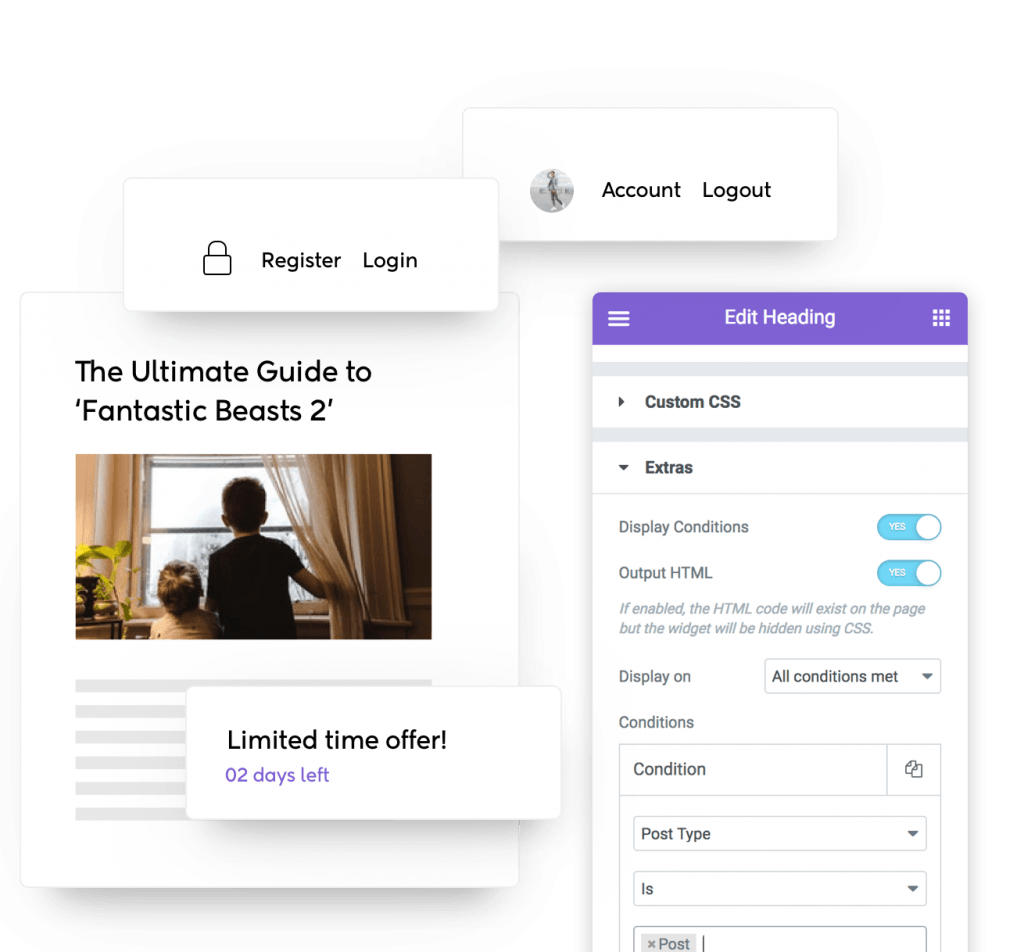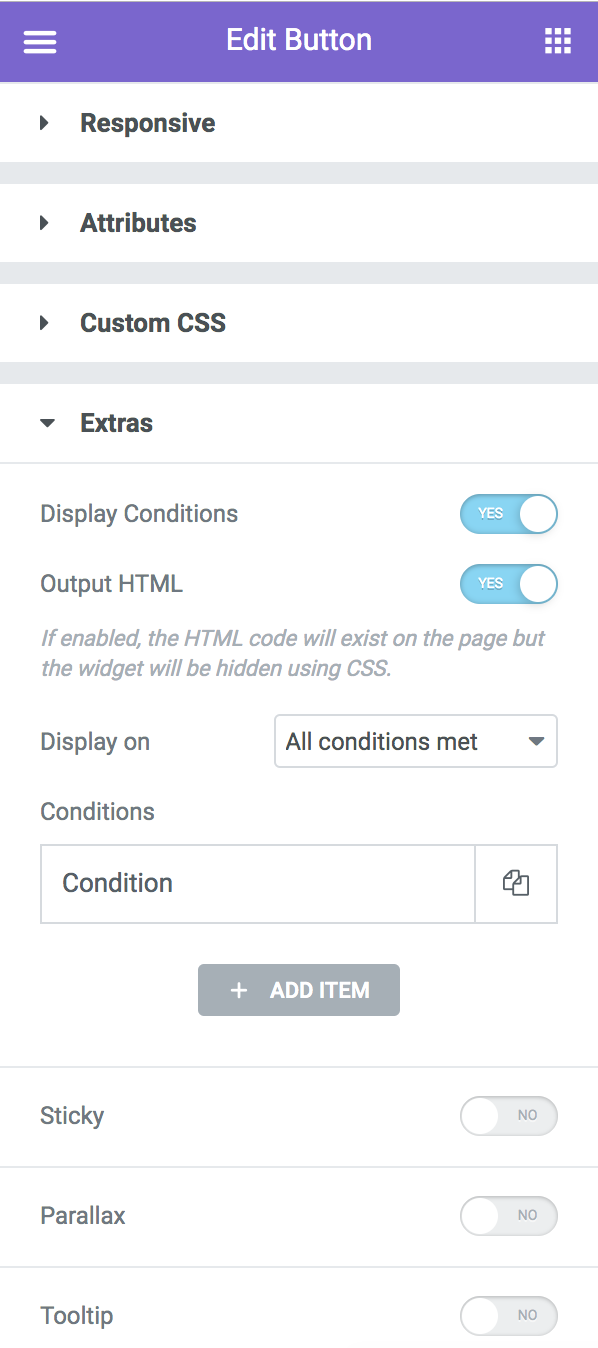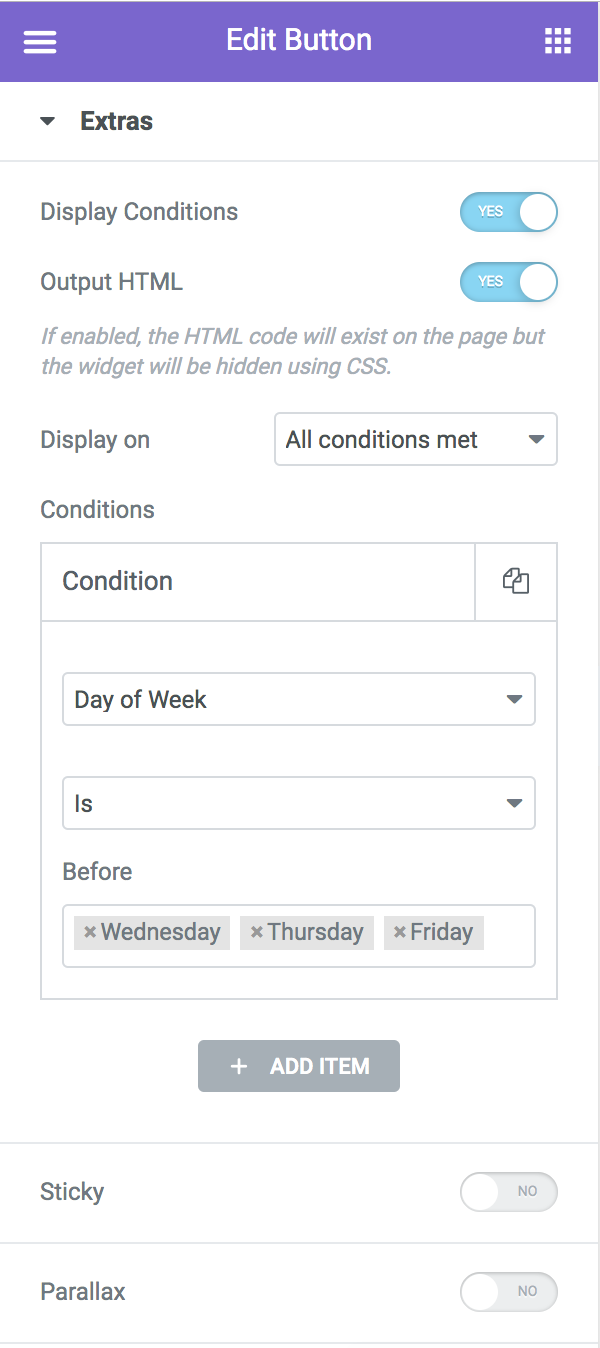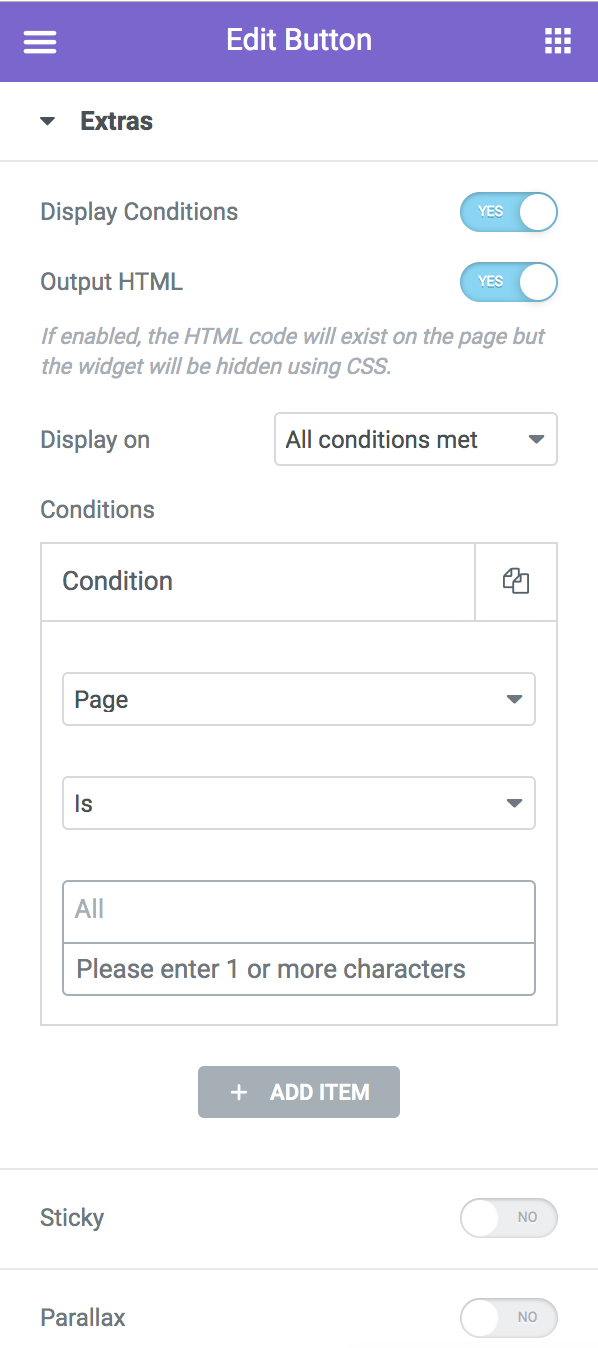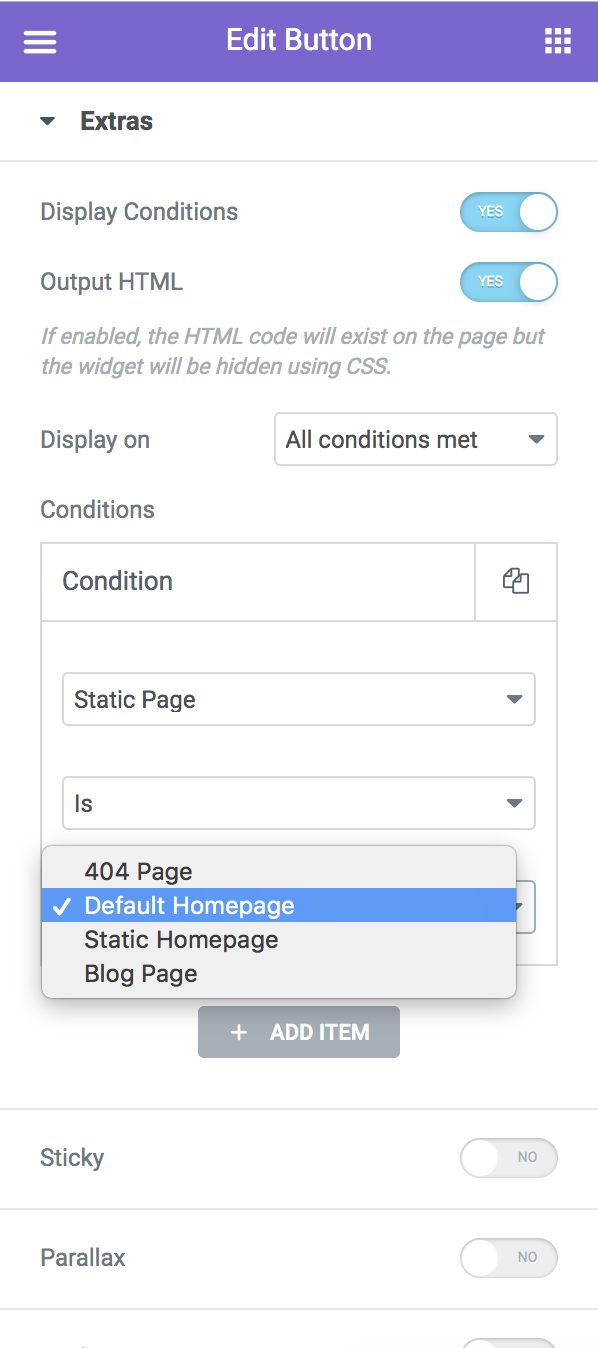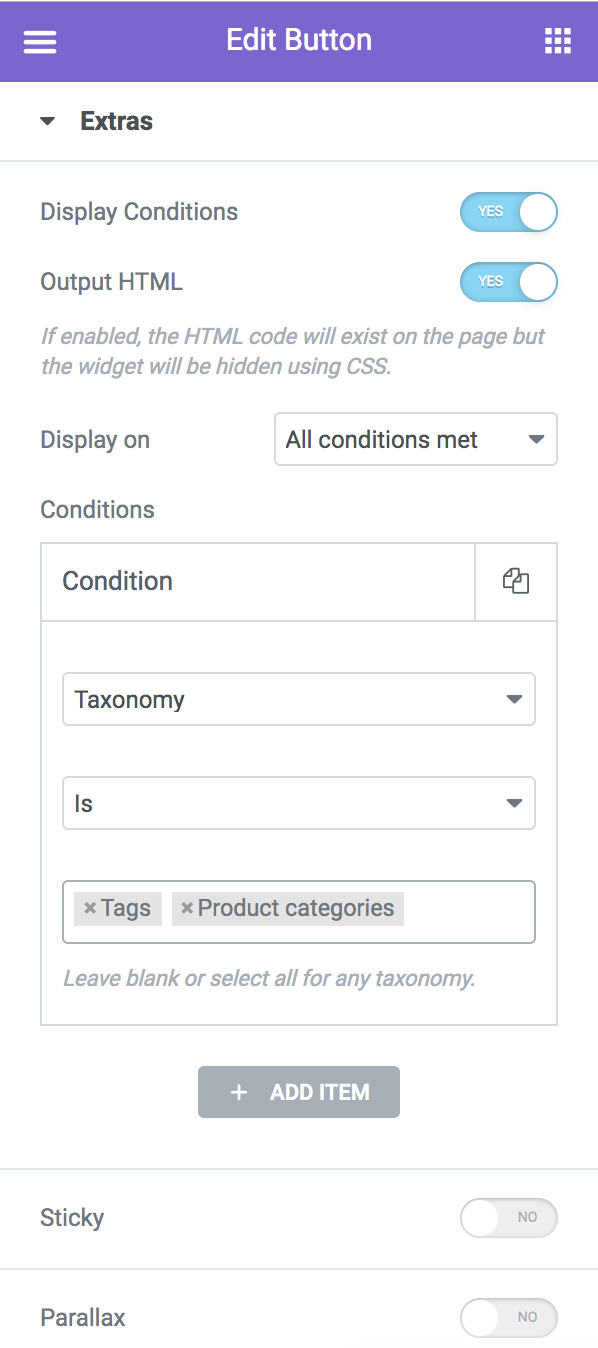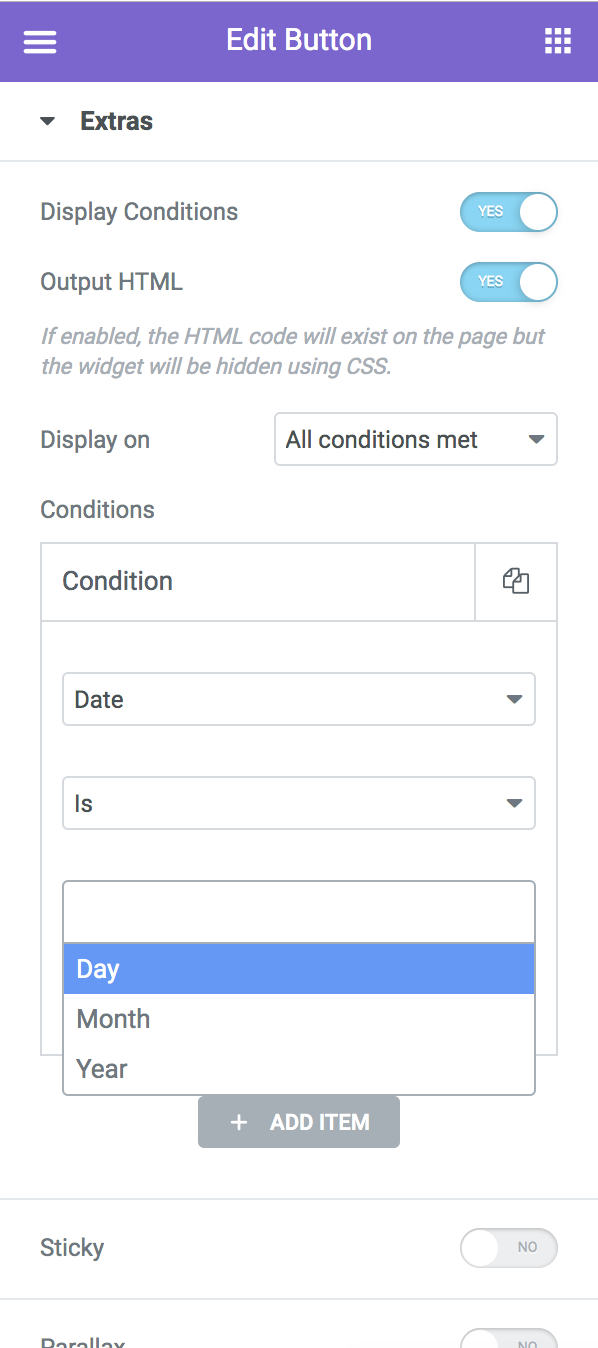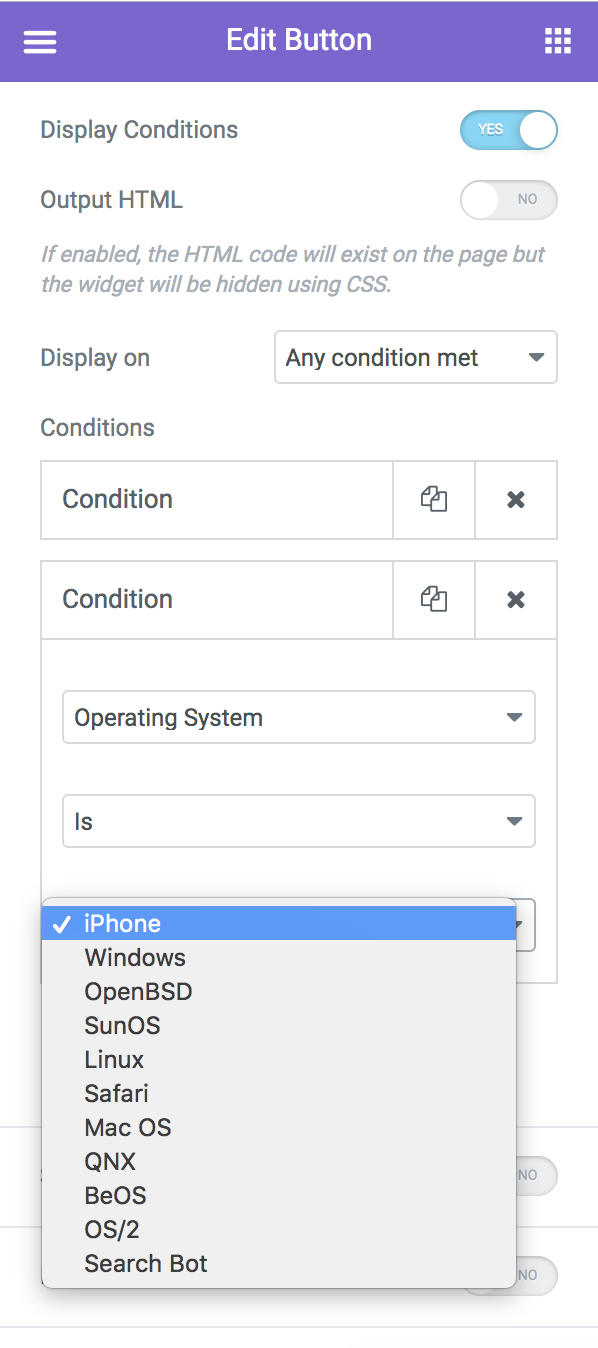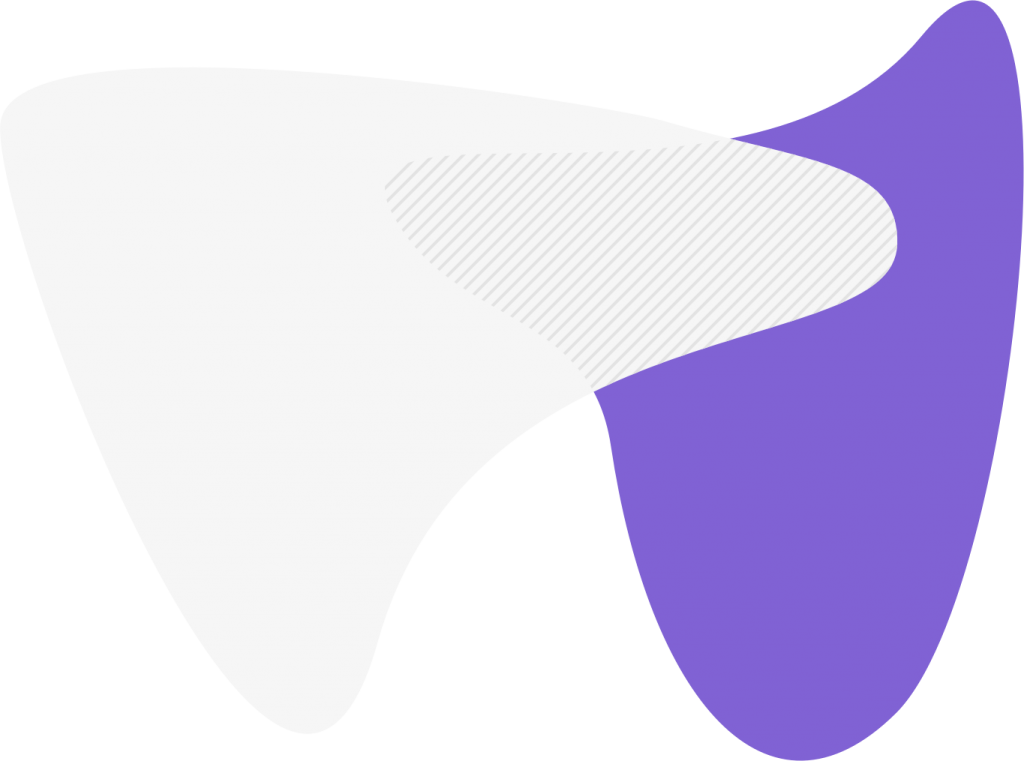Optimize your workflow using
Display Conditions
Condition the display of your sections and widgets on various scenarios such as current page, current archive, authentication status, browser & operating system, date and time of day, ACF fields and much more.
Available conditions for elements
- Login Status: Visitor is either logged in or not.
- NEW — Current User: Visitor is logged in an is or is not in the specified list of usernames.
- User Role: Condition on current user role. This assumes the visitor is logged in.
- Operating System: Show or hide depending on the visitor’s operating system
- Browser: Provides a list of browsers to condition the display of the element on.
- Current Date: Only show the element if current date is within a specified interval.
- NEW — Current Date & Time: Only show the element if current date and time is before a certain date and time or not.
- Time of Day: Only show the element before or after a certain time of day. Multiple times can be specified.
- Day of Week: Show or hide content based on what day of the week it is
- Page: Current page is or of the selected pages.
- Static Page: Current page is a 404 page, default homepage, static homepage or a blog page.
- Post: Current post is or of the selected pages.
- Post Type: Current page is a singular of one of the specified post types.
- Post Term: [Coming soon] Current post has specified term(s)
- Post Author: [Coming soon] Current post has specified author
- Taxonomy: Current archive is a taxonomy archive of the specified taxonomies.
- Term: Current archive is a taxonomy term archive.
- Post Type: One or multiple custom post type archives.
- Date: Current archive is a date archive. Allows to specified further if it’s a day, month or year archive.
- Author: Current archive is an archive that displays author posts. You can restrict to one or more authors.
- Search: Current archive is a search results page. You can restrict the display to certain keywords.
- Text fields: Includes all textual fields available in ACF: text, textarea, number, range, email, url and password
- Choice fields: Includes choices fields such as select, checkbox and radio buttons
- True / False field: Condition a true / false field type for true or false values
- Post fields: Supports Post object and Relationship field types.
- Taxonomy field: Condition a taxonomy field type.
- Date / Time fields: Supports both Date Picker and Date Time Picker field types.
- Time fields: Current time is before or after time set in field. Supports Time Picker fields.
Coming in Extras 2.3.0
Coming in Extras 2.3.0
- POST: Condition based on name and value of a POST variable sent through form submissions or otherwise.
- GET: Condition based on name and value of a GET variable sent through the URL or otherwise.
Improved workflow
Display Conditions can be used to minimise the number of templates you need to build in Elementor. For example if you have a sidebar for posts and a sidebar for pages, you can use the same template for both post types and simply hide from posts the elements that should appear only on pages.