General
The Slide Menu widget is a very simple and useful navigation element perfect for your Offcanvas widget. It allows you to navigate to sub menu items similarly to mobile apps without the need for dropdowns. A back button is available for any sub menu view.
Why use Slide Menu?
When we built the Offcanvas widget in version 2.0 of Extras for Elementor, we realised there is no great way to create a suitable navigation widget for any offcanvas element. The current Elementor Nav Menu widget is great but sub-menus expand downwards and you end up with scroll inside the offcanvas panel, making it a bit annoying to navigate through it.
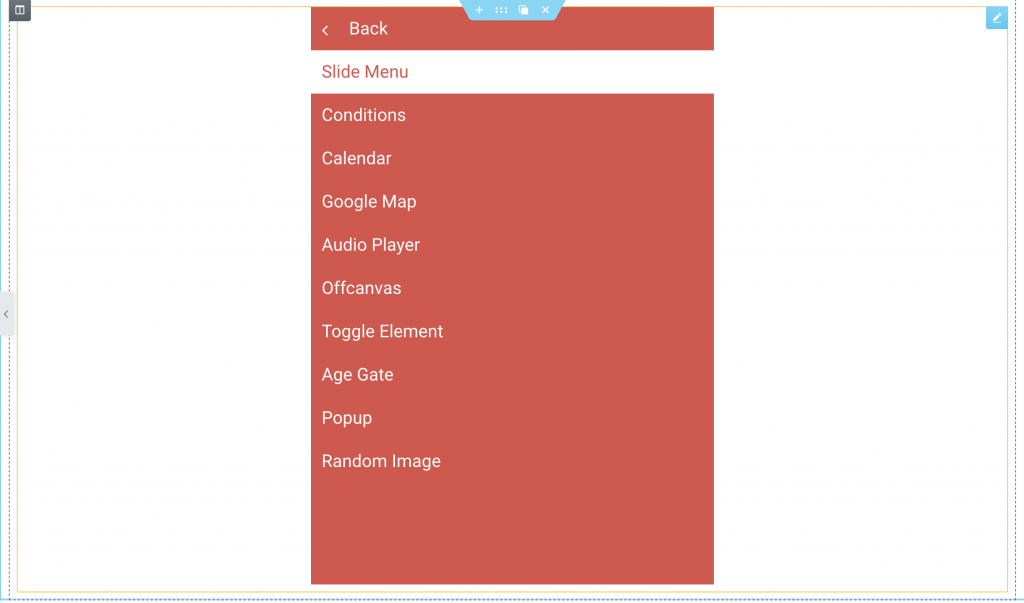
The Slide Menu widget also has a few animation options so that you can make it yours. Check the settings below to find out how to configure it.
Settings
- Content
- Settings
- Menu — Choose the WordPress menu you would like to use
- Back Label — The text for the “Back” button
- Effect — The effect for transitioning to sub-menus
- Overlay — The sub-menu overlays on top of the current menu
- Push — The sub-menu pushes the current menu on entering the view
- Direction — The direction towards which the sub-menu slides. Can be “Top”, “Right”, “Bottom” or “Left”.
- Transition Duration — In milliseconds, how long the transition should last.
- Link Navigation — If turned on, instead of linking menu items to their respective URLs, visitors will click these items to navigate to their sub-menus.
- Settings
- Style
- The style options for the widget are straight-forward. If you need help with them, please let us know by opening a support ticket.